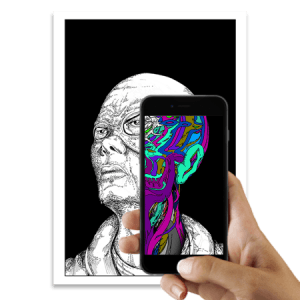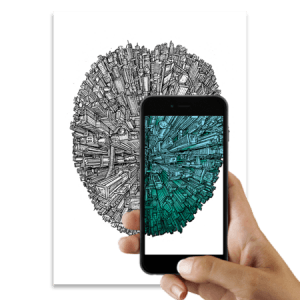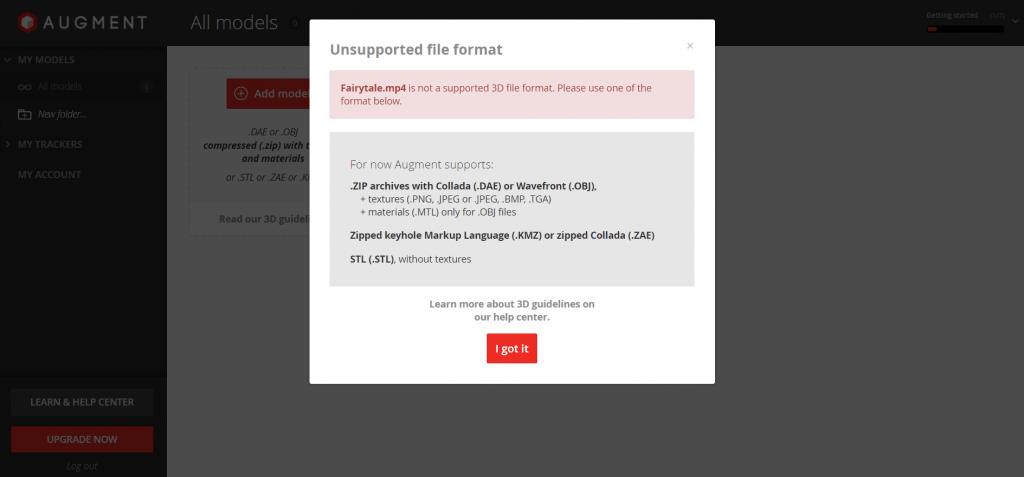After receiving my feedback I then decided to look into how I may create the augmented reality piece as a platform for my animations.
Firstly I looked at the product that inspired me to create this project…
EyeJack – https://eyejackapp.com/
EyeJack is an augmented reality app and platform that specialises in the curation and distribution of augmented art. This platform allows artists to submit their work, where it can then be printed and shown in their art-book and exhibitions, and when combined with their app it will allow their art to come to life. They are currently working towards opening up their platform for anyone to use, allowing people to create and share their augmented art with ease. This would have been an ideal platform for me to place my motion graphic pieces on, however it is still not available to the public and it may not be for some time. Also, if I were to use this platform it would take away the experience and understanding of me creating and using an augmented reality platform for myself.
ZapWorks – https://zap.works/about/
ZapWorks allows you to create almost any kind of augmented reality experience, whether its to bring a poster to life with AR powered video, or a fully interactive 3D scene. The user will just have to simply add a zapcode to the things they want to add AR content too, from this the user can use the Zappar app to unlock the content. This method would be great to use as it is a simple and quick process, with the 30 day free trial my project idea may be able to be achieved through this.
Vuforia – https://library.vuforia.com/articles/Training/User-Defined-Targets-Guide
Vuforia is the worlds most widely used platform for AR development, with support for leading phones, tablets and eyewear. The Vuforia app development platform enables the user to create AR experiences for a range of objects and environments. Image Targets for experiences that use flat images, such as print media and magazines. The Vuforia Engine is now natively integrated with Unity 2017.2, and delivered with the Unity Editor. If I were to use this program to create my AR platform it would also allow me to understand and develop my skill with Unity, it would also allow for a more professional and polished product.
Augment – http://www.augment.com/help/
This app allows users to create their own account, where they can then upload their own material to be augmented. This can then be shared for other people to view and comment on. The only issue with this product however is that although it does support 2D and 3D models, it does not allow motion graphic pieces to be uploaded. I did try to upload my motion graphic piece from a previous module, however the file format was not allowed. Using this product would be an issue for me as the primary focus for this project is to upload a motion graphic piece.
ARLOOPA uses augmented reality, image-recognition and computer vision technology to convert the real world into a content-rich, interactive experiences. They work with individuals, brands, creative and advertising industries to make new content and visual experiences within education and entertainment. One interesting project that was familiar to me was their involvement with the European Youth Awards. They created a booklet which could be integrated with their app to make their images animate and give more information on the awards.