The final process of this project was to create the app inside of Unity, which will be used to augment my videos. Below I have added a quick clip which shows the initial starting process of creating my app. I first had to import my app pages, so that they can then be linked together through their buttons.
In the build settings I then had to app ‘Open Scenes’. When my buttons are applied to these numbers they will automatically load that scene (app page) when clicked on.
Next I had to go onto Vufoiras website, where I also receive a licence key for my AR app. The images that I want to be used as targets are then added, where they can then be downloaded as a database and imported into Unity.
Here shows my first target image that when parented with my first animation, it will play when the camera finds this image.
Below is a quick run-through of how the app will operate in Unity. When pressing play it allows me to view each scene as the user would on their phone. Here we can see that each of the buttons are working and will direct the user to the desired app page. The buttons also have a nice ‘push down’ effect when clicked on. Upon further discussion with one of my tutors an issue came where I may not be able to place this app onto an actual phone, as it may be too difficult. If it was to be put onto a phone it would have to an Android application to avoid any legalities. I will also not be able to include the process where the user could record their augmented experience, this is due to other legal issues where a permissions sections would need to be added so that the app could access the users photos to place the recording.
Getting the Video to Play in AR
The final step of the project was to get my videos to play when the image target it found in Unity. Through a long process of trial and error, and substantial help from my tutors, we were able to get it working. Below is the process taken.
First I had to import my video file into the image targets folder.
Next the Vuforia Core Package needed to be installed as it provides necessary code to allow video playback.
The Vuforia Core package also provides a setup that will allow the video to play using a video child and canvas for play/pause. I then had to assign the image target to be the ones that I uploaded previously.
Next the video clip chosen is the animation that I imported. By un-ticking the play and pause button the video will play freely once the target is discovered.
Upon doing all of this the video would not seem to play when we tried to augment it. My tutor recommended adding this piece of code to the video tracking script, which worked very effectively. This code will override the tracking pause script and instead play straight away. All that needed to be done was to scale and re-position the video.
Below is a video clip showing proof of concept of how the video would play when using augmented reality. Sadly I will not be able to use this app on a mobile device, however using it on a desktop with the app pages proves that it would be a fun feature to have in and app. Sadly the video is not very good quality, but we can see that the video sticks nicely to the image target.
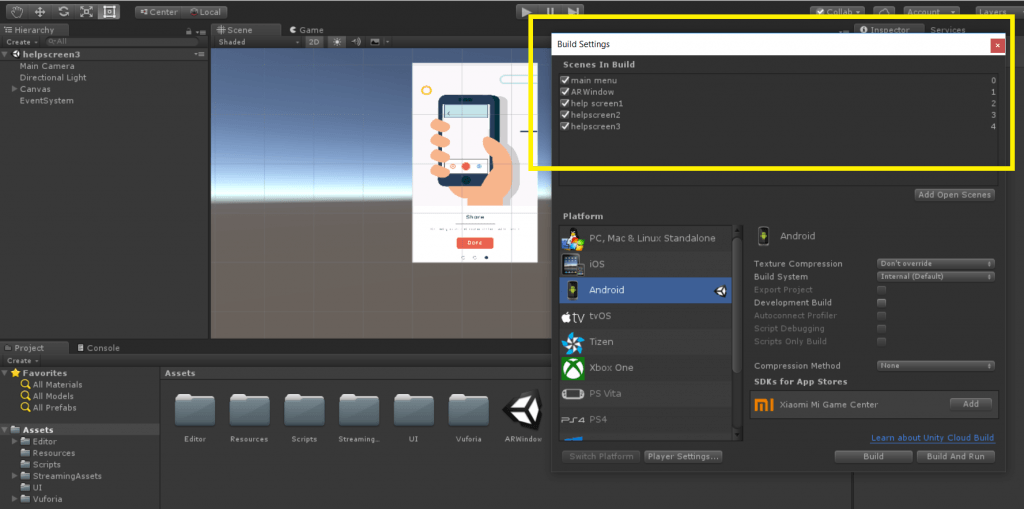
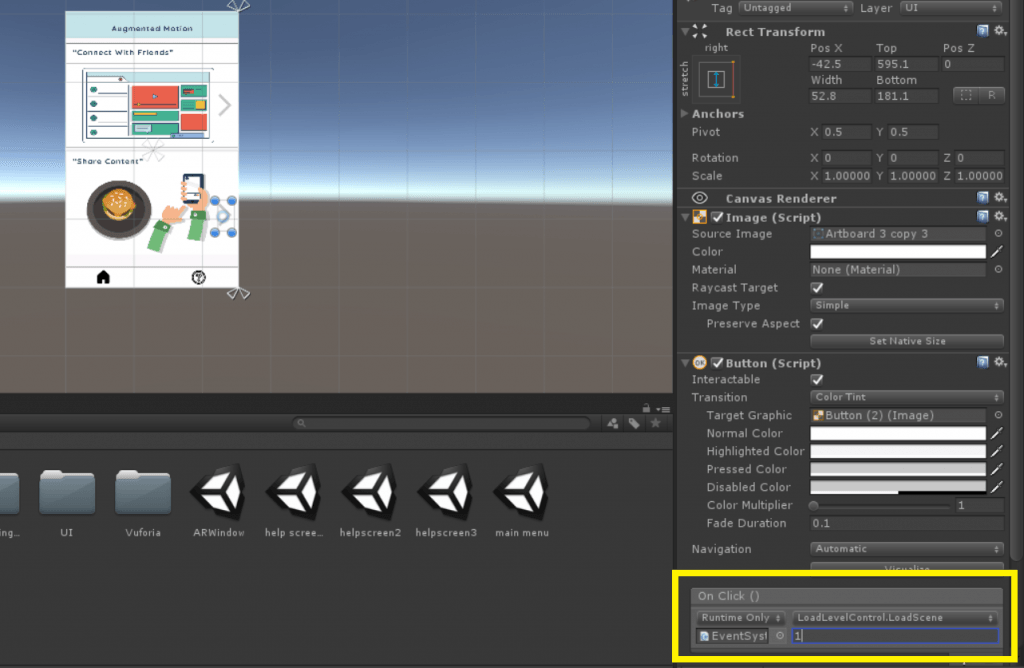
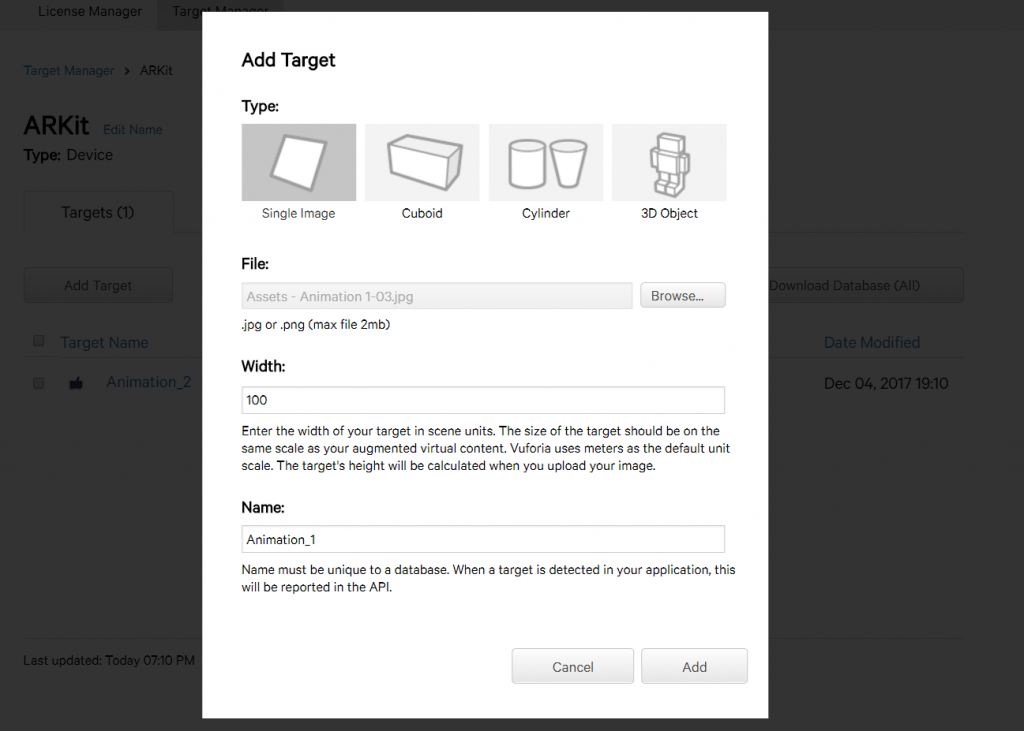
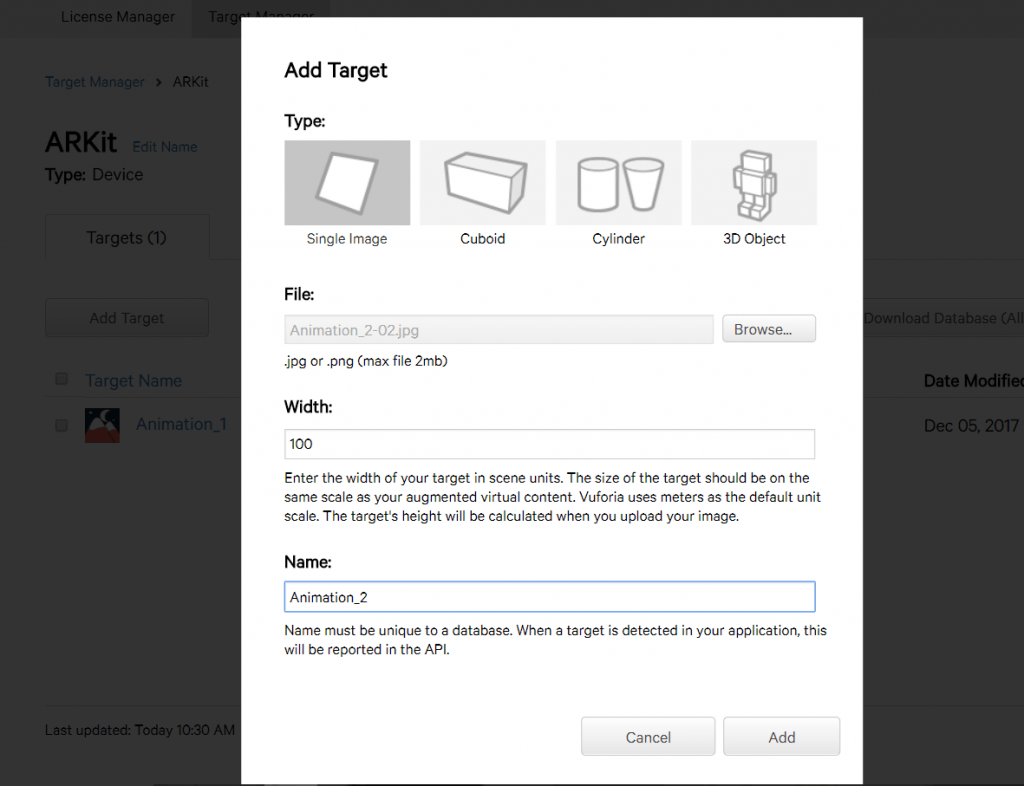
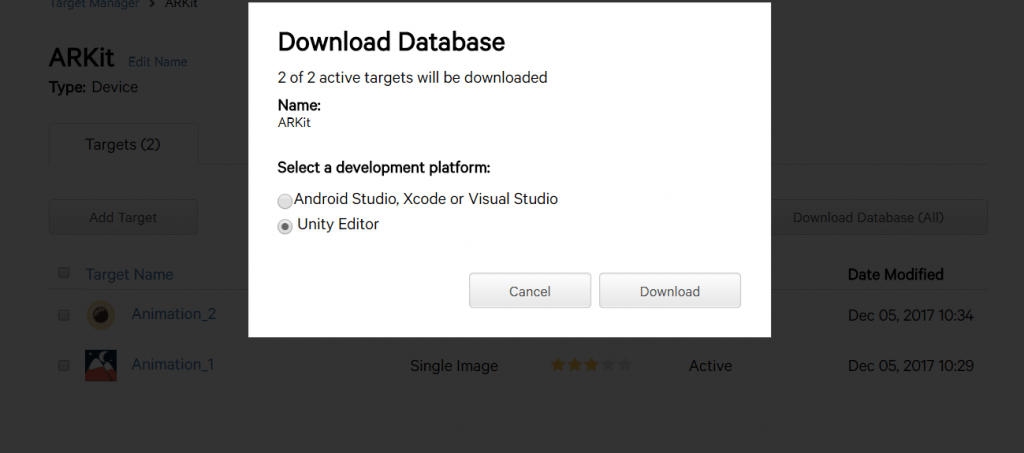
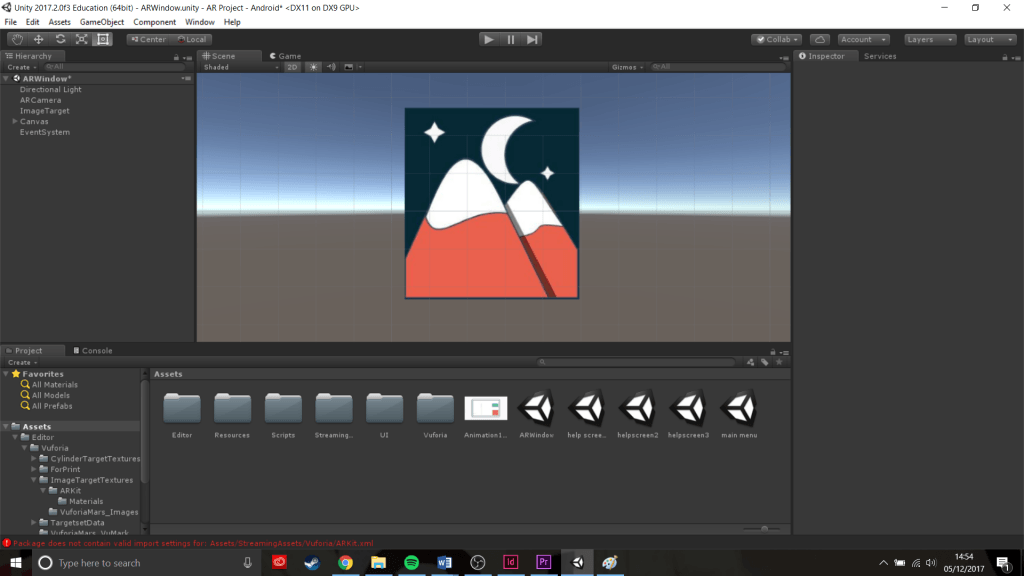
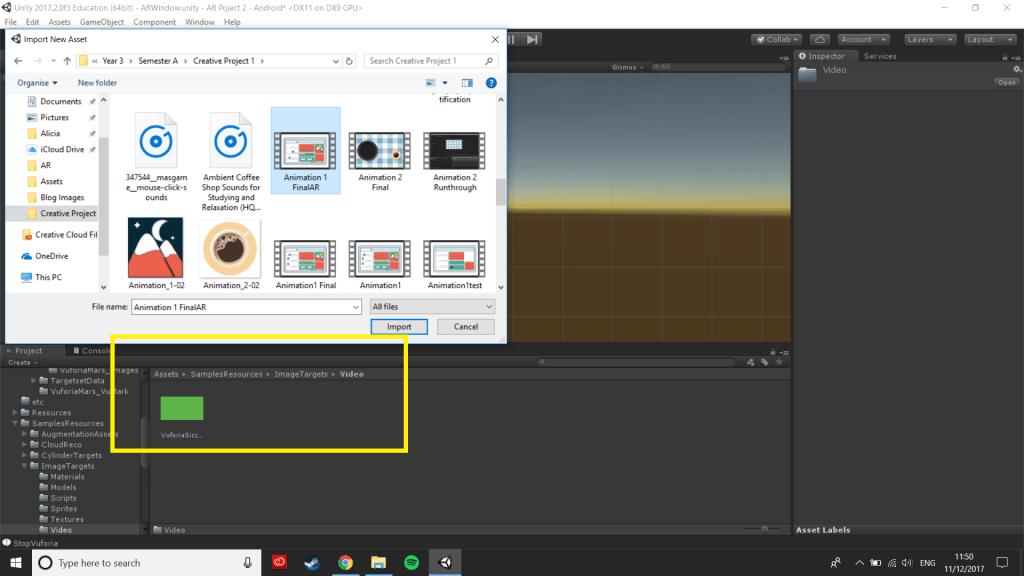
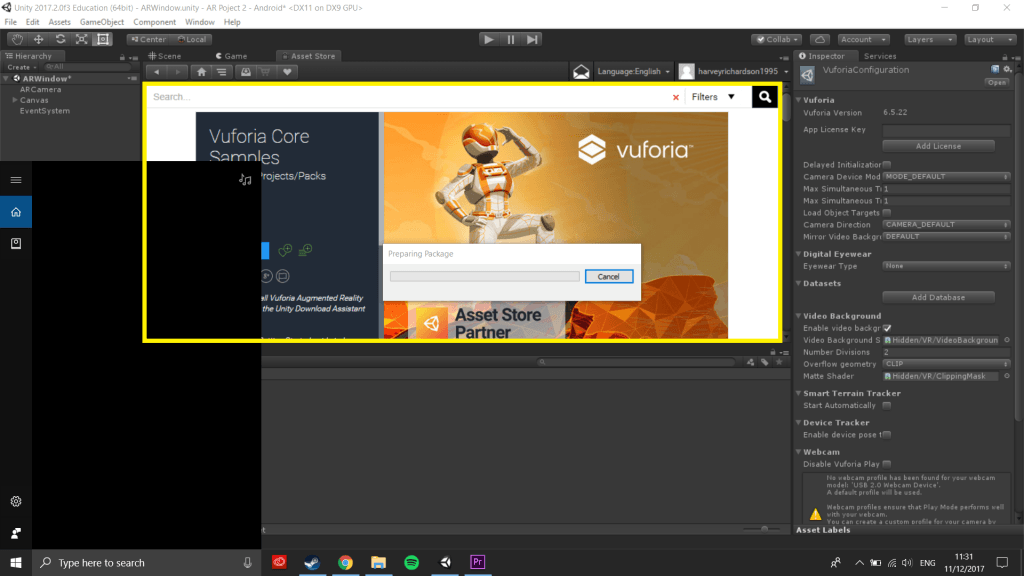
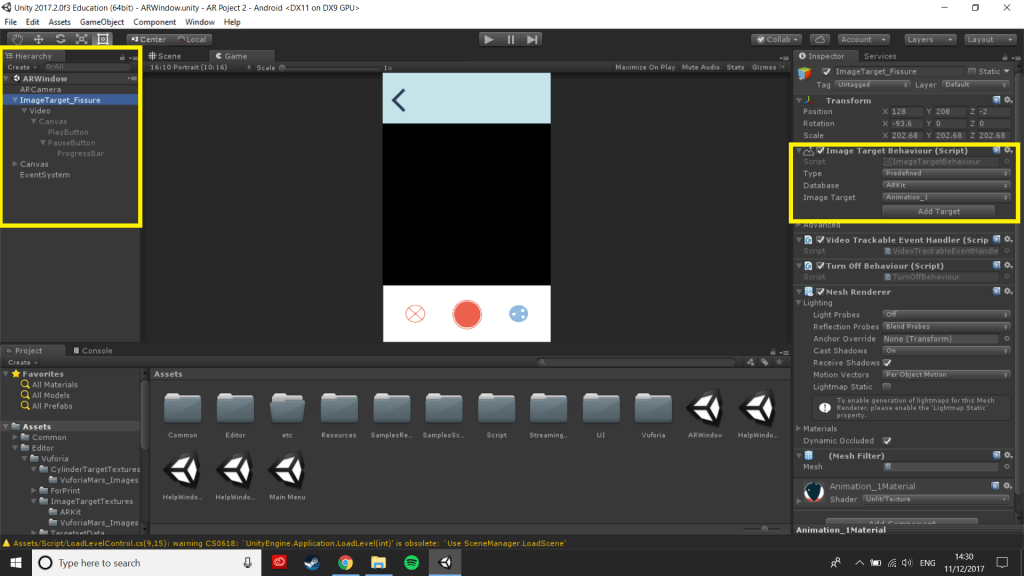
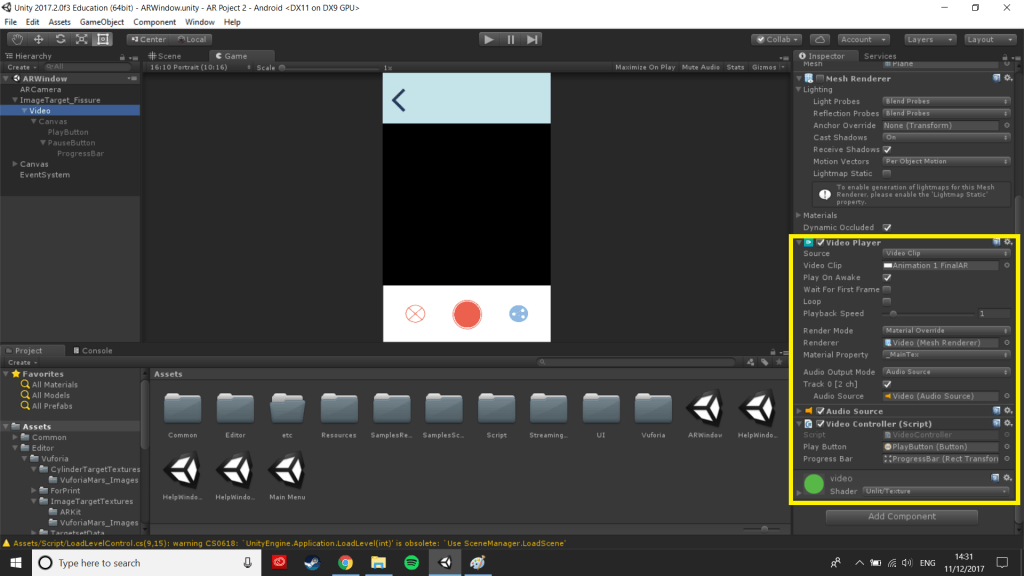
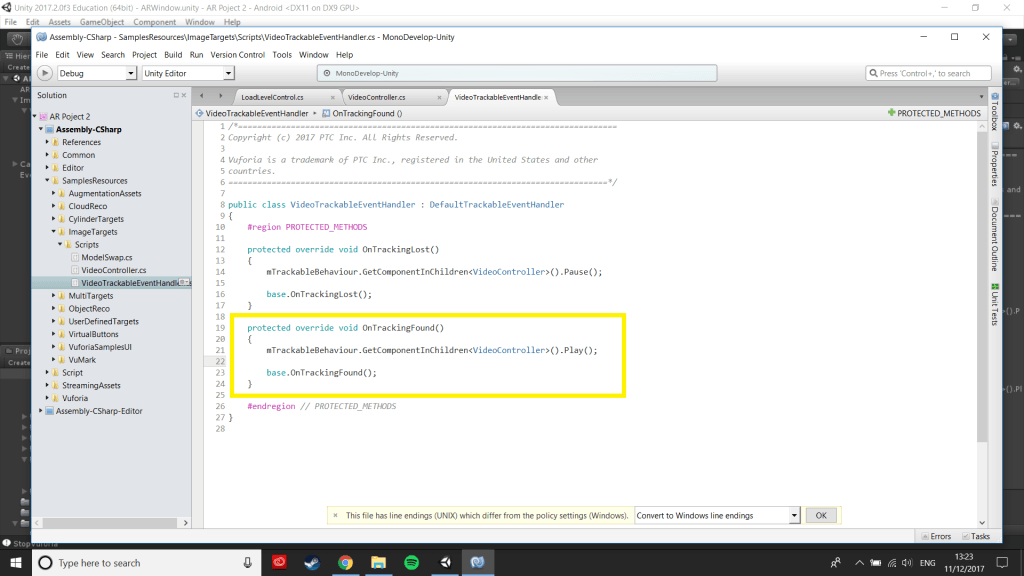
Leave a comment