As this part of the project is where I am least familiar with I decided to try and tackle it by first doing a test run with the online program Vuforia, which is integrated with Unity. The website provides you with a bare-bones way of getting starting with Augmented Reality in Unity. I simply had to follow the step by step process to then hopefully have a finished augmented piece.
https://www.assetstore.unity3d.com/en/#!/content/30659
The Process
The first step was to install Unity 3D and allow it to support Vuforia Augmented Reality.
After creating a new project I then needed to activate Vuforia in the project, this would then allow me to use the play mode option or even use Vuforia to build and app.
I would also need to print the target images for me to work with, these are the images that the target image will search for in order to project the augmented 3D model.
- The first step to creating the augmented piece is to delete the main default camera and add an ARCamera. This is a special camera type that supports augmented reality app for both handheld devices and digital eye wear.
- Next will be to add a target image to the scene, these can also be configuration in the inspector.
- I will then add a digital asset to augment the target, in this case it is a 3D model of a skeleton. All I then need to do is parent this asset with the target in the scene hierarchy, this automatically sets up the necessary rendering and physics behavior.
- Vuforia then provides a simulator in the Game view, this allows me to quickly evaluate the scene without having to deploy to a device. (Below I have attached a video which captures this process).
Conclusion
Following this process took me around 2-3 hours, this was to make sure that I had set everything up in the correct way, which included organising assets and workflow. I did not think it would take this long to produce a short piece of evidence of me using motion graphics, however taking into consideration that it was my first time with using both unity and Vuforia, I think this is great progress. The overall platform of Unity is not too hard to use, following a step by step process did make it easier to use, however this is all great practice and I will be able to familiarise myself with the software the more I use it. As this software is also free to use I will not need to worry about any subscription fees, or it even being unusable after 30 days.
It also shows that this may be the best platform for me to create the augmented reality side of my project, as it also supports 2D motion graphics. One feature that I did not quite accomplish was to implement movement data to make the skeleton model animate when augmented, this is something that I will need to develop and work on with future experiments.
Following this short test I believe the next step will be for me to further understand how to use and operate Unity and Vuforia, hopefully with some 2D motion graphics. In order for me to do this I will need to create and test my skills with using motion graphics. I also want to try and move the augmented platform to a mobile device, but this can be tested later in the production process.
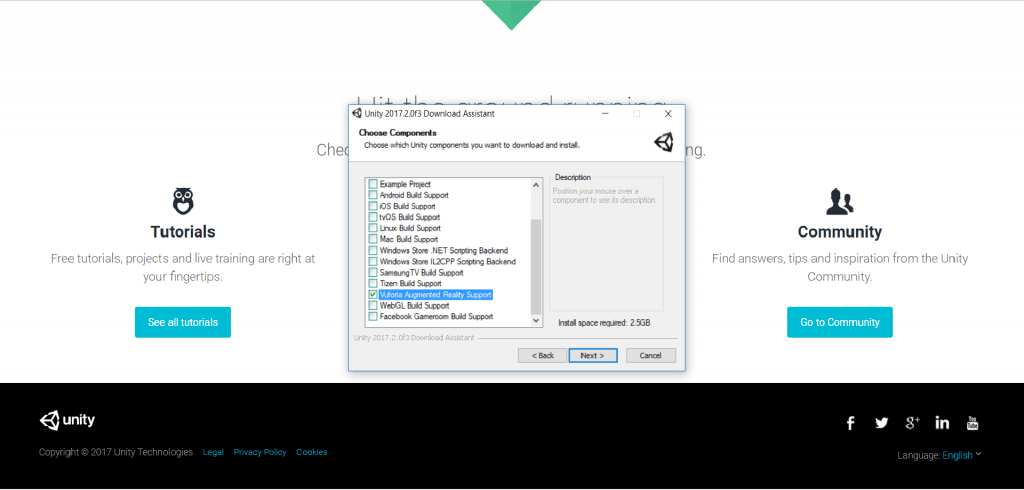
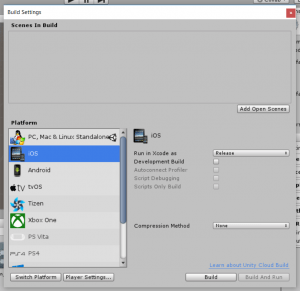
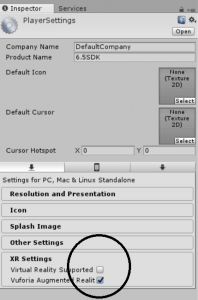
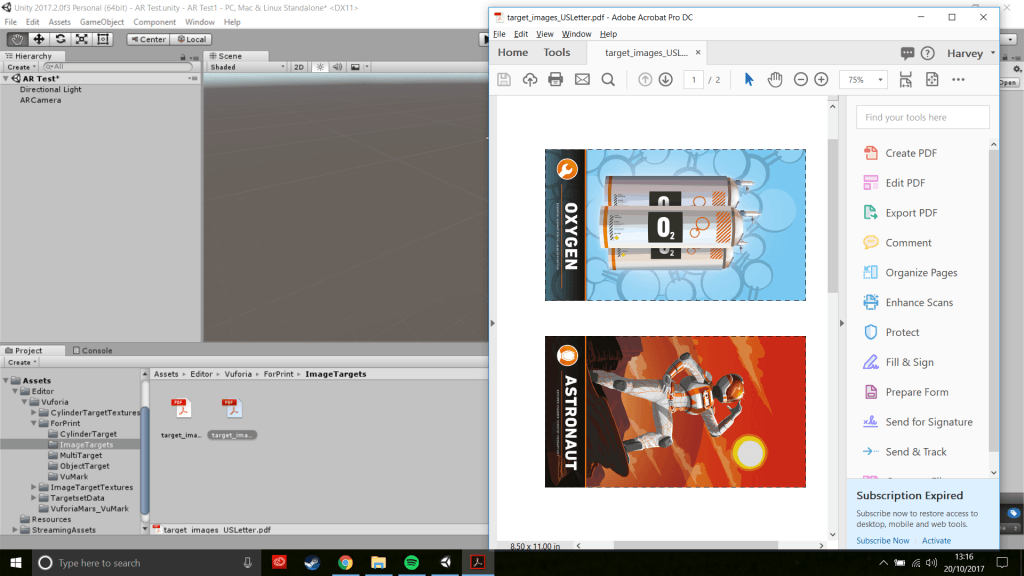
One thought on “Augmented Reality Test”
Great to see your progress, we have started this year using Vuforia and Unity in our level 2 AR / VR workshops due to its free all be it somewhat limited nature and ease of use. Keep up the experimentation 😉
Stephen Fisher